Graphic design is a tool that can transform ideas into visually compelling messages. While professional graphic designers spend years honing their skills, one can learn basic principles to create effective designs. Whether you’re a small business owner, a marketer, or someone looking to improve your visual communication skills, understanding these fundamentals can make a significant difference. Below are some key principles of graphic design that everyone should know.
1. Balance
Balance refers to the distribution of visual elements in a design. It ensures that no single part of the work overpowers the rest. There are two types of balance:
- Symmetrical Balance occurs when elements are evenly distributed on either side of a central axis. It’s stable and formal.
- Asymmetrical Balance involves different elements with equal visual weight but are not identical. It’s dynamic and often more interesting.
2. Contrast
Contrast helps to highlight important elements and create visual interest. It can be achieved through differences in color, size, shape, and texture. High contrast draws attention, while low contrast can create subtlety.
3. Emphasis
Emphasis in design can be described as making a particular element within a layout stand out. This can be done using color, size, or placement. The goal is to draw the viewer’s eye to the most important part of the design first.
4. Alignment
Alignment creates a clean, ordered look by lining up elements in a design. It helps to create a visual connection between related elements, making the design easier to follow and more cohesive.
5. Repetition
Repetition strengthens a design by tying together otherwise separate parts. It creates consistency and can reinforce an idea. This can be done with colors, fonts, shapes, or other elements.
6. Proximity
Proximity can described as the closeness of elements and grouping them in a way that creates a relationship between them. This helps to organize information and reduce clutter. When elements are placed close together, they are perceived as related.
7. Negative Space
Negative space, is the empty area around design elements. It prevents a design from feeling crowded and can help to highlight important elements. Effective use of negative space can make a design look clean and professional. This principle is evident within designs based on Minimalism.
8. Color

Color can convey emotions, create visual interest, and establish a hierarchy. Understanding color theory, including complementary, analogous, and triadic color schemes, can help you make more informed design choices.
9. Typography
Typography is the art of arranging type. It involves choosing fonts, adjusting sizes, and arranging text in a visually appealing way. Good typography enhances readability and can convey the tone and personality of the message.
10. Hierarchy
Hierarchy is about arranging elements in a way that guides the viewer’s eye in a specific order. This can be achieved through size, color, contrast, and placement. With hierarchy, the most important information should be the most prominent.
Practical Tips for Non-Designers
-
- Sketch: Before jumping into digital design tools, sketch out your ideas on paper. This helps to quickly iterate and visualize different concepts.
- Develop a Moodboard: Create a mood board to gather inspiration and establish a visual direction for your project. Include colors, fonts, images, and other elements that convey the desired look and feel.
- Start Simple: Begin with basic designs and gradually add complexity as you become more comfortable with the principles.
- Use Templates: Templates can provide a good starting point and help you understand how professional designs are constructed.
- Limit Your Color Palette: Using too many colors can be overwhelming. Stick to a limited color palette to create a cohesive look.
- Choose Readable Fonts: Avoid overly decorative fonts for body text. Stick to clean, readable fonts like sans-serif or serif fonts.
- Seek Feedback: Don’t be afraid to ask for feedback from others. Fresh eyes can catch things you might have missed.
Conclusion

Understanding and applying these basic principles of graphic design can significantly improve your visual communication, even if you’re not a professional designer. By focusing on balance, contrast, emphasis, alignment, repetition, proximity, white space, color, typography, and hierarchy, you can create effective and appealing designs. Practice and experimentation are key, so don’t hesitate to try new things and learn from your experiences. With these tools in your toolkit, you’ll be well on your way to creating compelling graphics.
- How to Create Accessible and Inclusive Designs - October 6, 2025
- Designing for Different Cultures: Challenges, Tips, and the Role of AI - September 3, 2025
- The Importance of Feedback in the Design Process - August 6, 2025
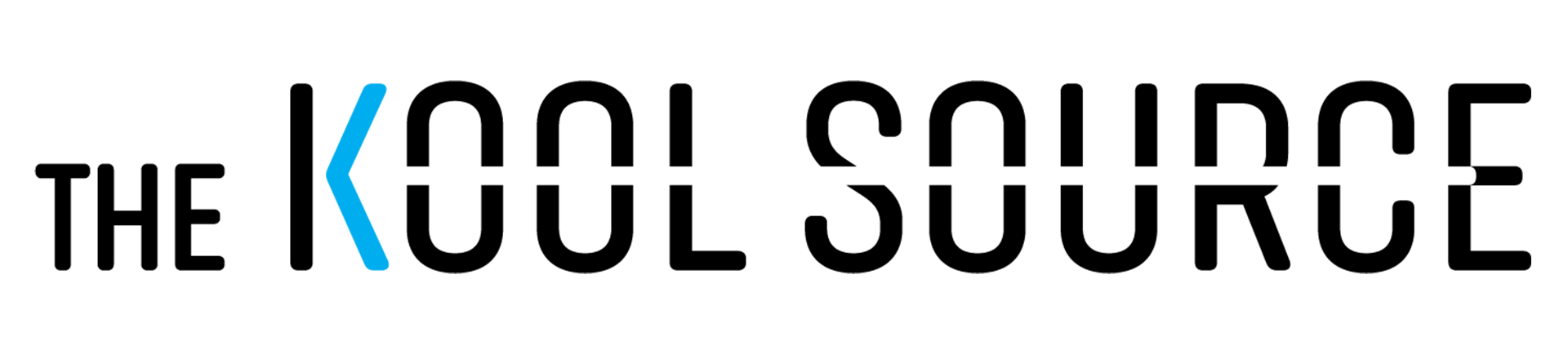

0 Comments