Ever wondered how to optimize blog posts for SEO and how some websites magically appear at the top of Google search results? That’s often the magic of Search Engine Optimization, or SEO.
Don’t let the fancy name intimidate you! Think of SEO as making your website and its content, especially your blog posts, super easy for search engines like Google to understand and recommend to people who are looking for exactly what you offer.
Imagine you’re a librarian. When someone comes in asking for a book about gardening in Atlanta, you don’t just point to a random shelf. You know where the gardening section is, and within that, you can likely find books specifically about the Atlanta climate and soil.
SEO is like organizing your website’s “library” so that Google (the ultimate librarian of the internet) can quickly and accurately find your “books” (your web pages and blog posts) when someone searches for relevant terms.
Why Bother with SEO for Your Blog?
Think about it: when you have a question, where do you usually go? Google!
Millions of people use search engines every day to find information, products, and services. If your blog posts aren’t optimized for SEO, they’re like those uncatalogued books in a dusty corner – no one will ever find them, no matter how brilliant your writing is.
SEO helps you get discovered by the people who are actually interested in what you have to say.
The Basic Building Blocks of SEO

Let’s break down some simple SEO concepts:
- Keywords: These are the words and phrases people type into search engines. If you’re writing a blog post about “best barbecue spots in Atlanta,” then “best barbecue Atlanta” is a key phrase (or keyword) you’ll want to consider.
- Search Engines (like Google): These are the “librarians” of the internet. Their job is to crawl through all the websites and organize them so they can provide the most relevant results for any given search query.
- Ranking: This refers to where your website or blog post appears in the search results. The higher your ranking, the more visible you are.
Simple Steps to Optimize Your Blog Post (Even if You’re a Total Beginner)
Now, let’s get practical. Here’s how you can optimize your blog posts without needing a PhD in computer science:
Think Like Your Reader
Before you even start writing, think about what someone would type into Google to find your blog post. Brainstorm a few keywords related to your topic. You can even use Google’s search bar itself! Start typing and see what suggestions pop up – these are often popular searches. For our Atlanta barbecue example, some keywords might be “best BBQ Atlanta,” “top barbecue restaurants Atlanta,” “Atlanta smoked brisket,” etc.
Craft a Killer, Keyword-Rich Title
Your blog post title is like the title of your book. It needs to be engaging and clearly tell people (and Google) what your post is about. Include your main keyword naturally in the title. For example: “The Ultimate Guide to the Best BBQ Spots in Atlanta You Can’t Miss.”
Use Keywords Naturally in Your Content
Don’t stuff your blog post with keywords just for the sake of it. Write naturally and include your keywords where they fit organically. Think of weaving them into your paragraphs as you would any other relevant word.
Optimize Your Headings (H1, H2, H3)
Headings help break up your text and make it easier to read. They also tell Google what the different sections of your post are about. Use your main keyword in at least one of your headings (ideally your main title, which is often an H1 tag). Use subheadings (H2, H3) to organize your content logically and include related keywords where appropriate.
Image Optimization (Simple Version)
If you include images (and you should!), give them descriptive file names using your keywords (e.g., Atlanta-best-brisket.jpg). You can also add “alt text” to your images – this is a short description of the image that helps search engines understand what it is. Imagine it as describing the picture to someone who can’t see it.
Internal and External Links (Think Connections)
Internal Links
Link to other relevant blog posts or pages on your own website. This helps Google understand the structure of your site and keeps readers engaged. If you mention a specific barbecue joint that you reviewed in another post, link to that review!
External Links
Link to credible and relevant websites outside of your own. This shows Google that you’ve done your research and are connecting your content to valuable resources.
How To Optimize Blog Posts for SEO
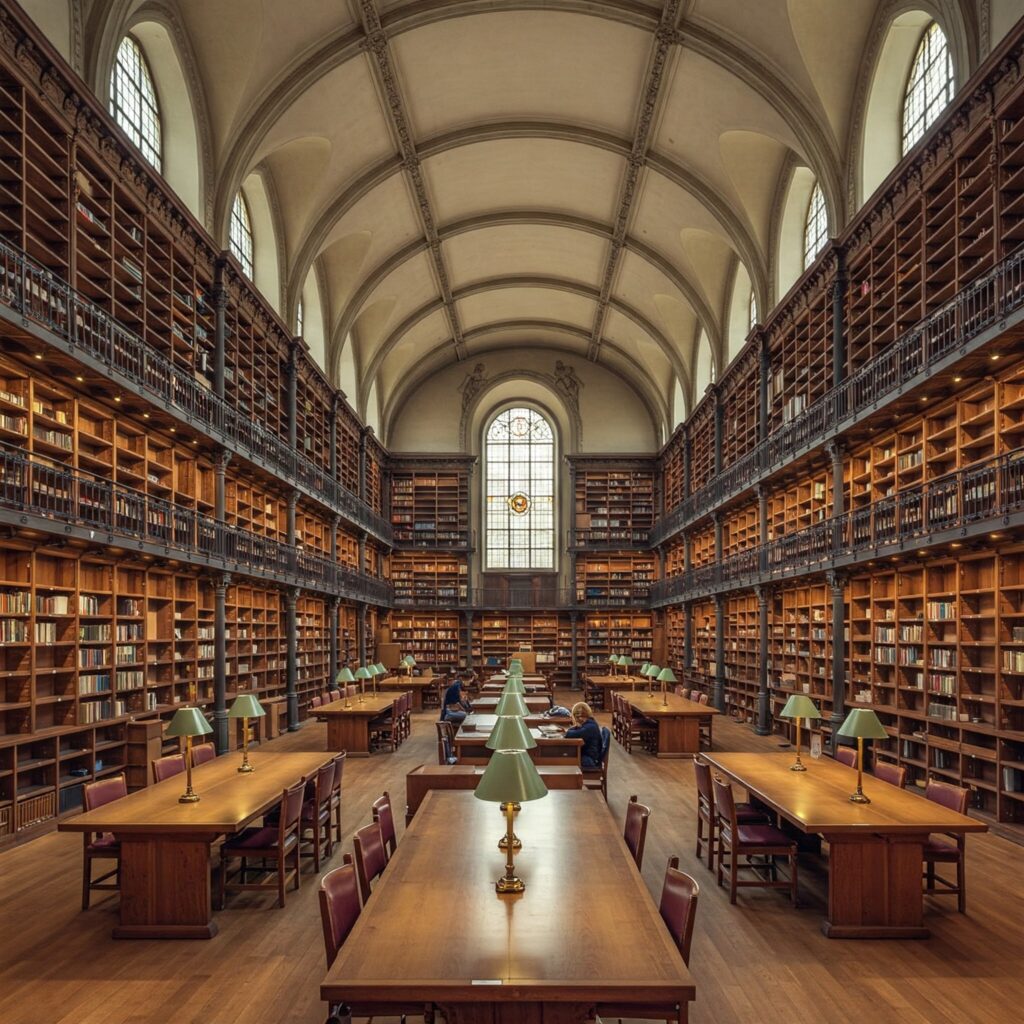
SEO might seem complicated at first, but these basic steps are a fantastic starting point for optimizing your blog posts. Remember, it’s about making your valuable content discoverable to the people who are searching for it.
By thinking like your reader and implementing these simple strategies, you’ll be well on your way to improving your blog’s visibility and reaching a wider audience right here in Atlanta and beyond.
Start small, be consistent, and watch your blog begin to climb those search engine rankings!
Get Help With SEO in Atlanta
SEO is a simple concept, but it can be tedious and take up more of your time than it needs. As a business owner, you have other things to worry about.
Let The Kool Source be your SEO optimization expert in Atlanta and turn your blog posts into targeted web traffic that results in more leads.
Ready to get found online? Get in touch with The Kool Source today!
- How to Use AI to Market Your Small Business in Atlanta - October 9, 2025
- Generative Engine Optimization (GEO) and Why Your Local Blog is Your Secret Weapon - September 11, 2025
- Chunking and the Rise of SEO for Artificial Intelligence - August 11, 2025
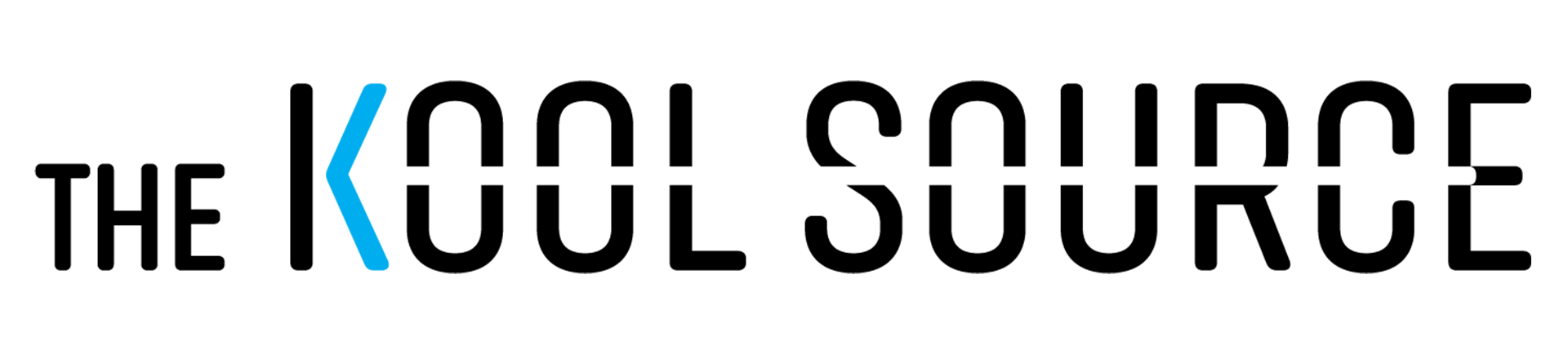

0 Comments