What is Google My Business?
Google My Business is a powerful tool used to control and take ownership of a company’s Google Business Profile. A business’s Google Business Profile is the listing that appears for your business in two places. The first is in the search engine results page (SERP) on Google, on the righthand side. The second is in Google maps. Users can interact with the profile to submit their own photos and reviews of the business. These photos and reviews will be shown in the Google Business Listing.
You can make a free Google Business Profile for any business even if you are not the owner, but you must also create a free Google My Business account to claim ownership of the business profile to make changes, add photos, share posts, and manage reviews. Optimizing your profile can help improve your business’s local visibility both on the Google SERP and on Google Maps. The business must have a physical address to create a Google Business Listing.
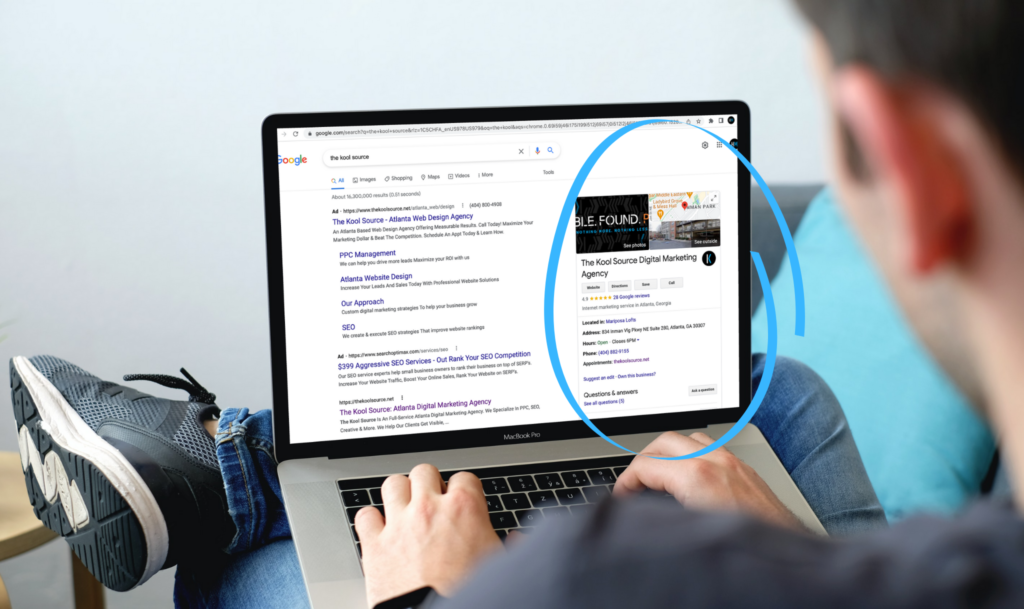
This is how the Google Business listing appears on the Google search results page.
How can Google My Business help increase my company’s visibility?
Optimizing your Google Business profile can help increase your company’s visibility on a local level. Relevant keywords can be used in the business listing to improve SEO. Google also rewards active Google Business profiles by making the listing more prominent on the map view. Google will also bold certain words on the business listing depending on the user’s query, to match the listing to the user’s specific needs. You can use Google My Business to track the number of clicks, calls, and requests for directions the business profile received over a certain period and use these insights to determine the best GMB practices for your business.
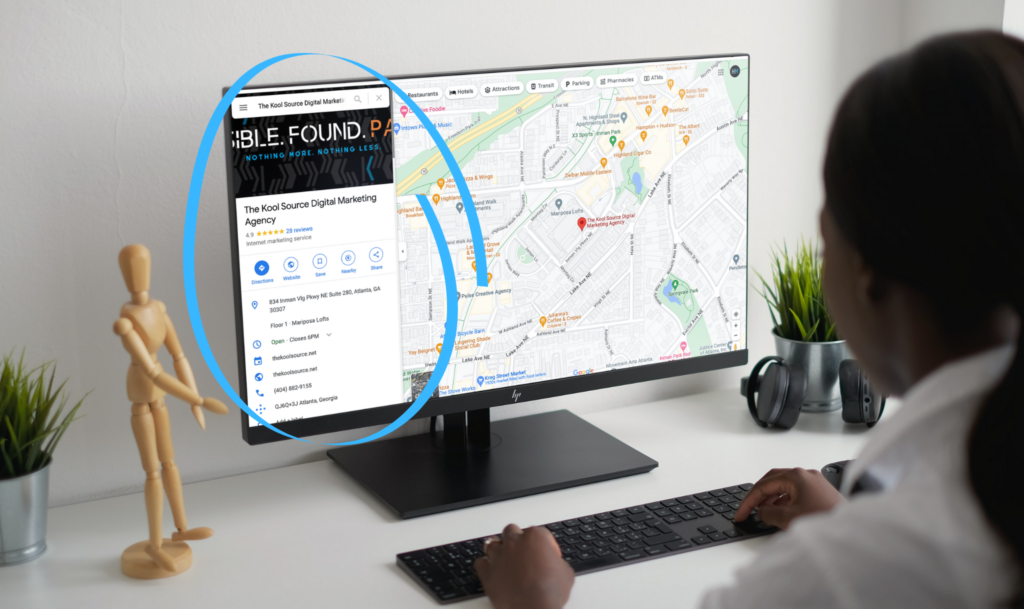
This is how the Google Business Listing will appear in the maps view.
Tips for Optimizing your Google My Business
Make sure the address is accurate. Make sure the Google Maps directions are accurate as well. You want to be sure people can find your business easily.
Make sure hours are up to date. Be sure to include any holiday hours or other special hours as well. This will save users from having to call or come in to verify hours and allow them to plan their in-person visit.
Add a phone number with a tracking code to keep track of how many users call directly from the Google Business Listing. You can also turn on call history to get more information from phone calls.
Add eye-catching photos of the storefront, inside of the business, the front desk (if your business has one), and outside of the building. You can also add photos of available parking areas. If parking is limited, be sure to note that in the listing as it can be helpful for users planning their trip.
You can also add products and services. This showcases what the business offers, allows the business to preview pricing, and allows the consumer to browse and learn more without going to the company’s website.
Lastly, as the business owner, you can monitor and respond to reviews on the Google Business Listing. Reviews are a great way to connect with your consumer and learn about their experiences with your business.
Types of GMB posts:
What’s New: This is the most generic type of post. You can add text and choose to add a photo or photos. You can add a general update along with a call-to-action (CTA) button. Google offers several call-to-action buttons such as Call Now, Sign Up, Buy, Learn More, Order Online, and Book. You can test different CTAs to determine which works best.
Covid-19 Updates: This is specific to Covid-19. For example, if the business were to offer only “contact-less pickup” instead of in-person shopping, this would be the best place to post that update.
Offers: Offer posts are great for displaying sales or specials. This allows you to add a photo, the title of the offer, the dates the offer runs, a discount code, and a link to redeem the offer. These posts are time-limited and are no longer displayed on the profile after the offer expires.
Events: Event posts are for showcasing business affiliated events.
Products: Product posts allow you to add a new product. These posts will show both in the products section of the listing as well as in the posts section.
- Understanding the Online Marketing Funnel - July 23, 2025
- 5 Tips for Effective Email Marketing - June 24, 2025
- 6 Tips for a Successful Meeting Presentation - May 9, 2025
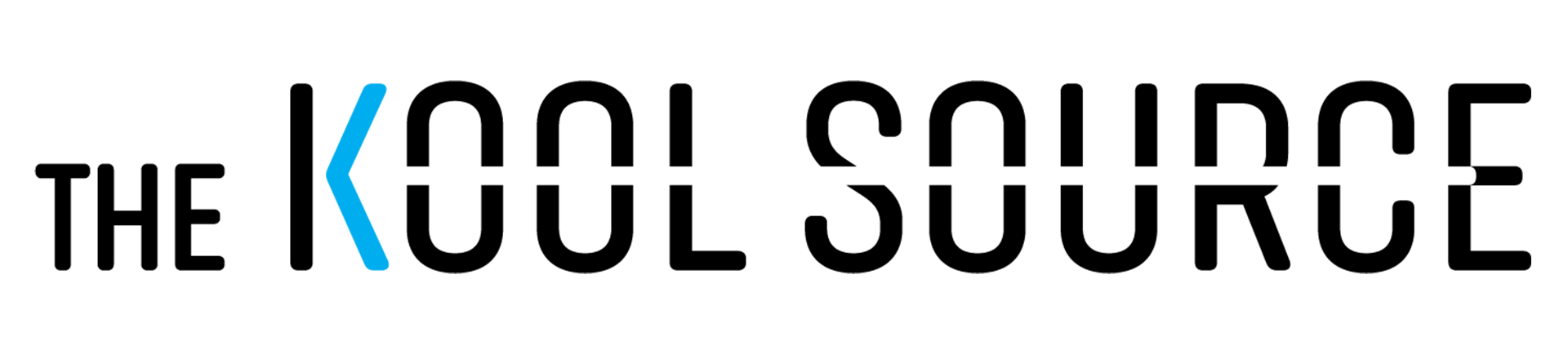

0 Comments