Design is not just about aesthetics or trends. At its core, design is about communication, connection, and empathy. Every element of a design, from color choices to layout, influences how people perceive and interact with it. In an increasingly global and digital world, creating accessible and inclusive designs is essential. Accessibility ensures that people with disabilities can engage with your work, while inclusivity considers cultural, social, and demographic diversity. As technology, particularly AI, becomes more integrated into design workflows, designers have unique opportunities to leverage these tools but must also understand the limitations of AI to create work that is truly human-centered.
Understanding Accessibility and Inclusivity
Accessibility focuses on removing barriers for people with disabilities. This can include individuals with visual impairments, hearing challenges, cognitive differences, or motor limitations. Inclusive design goes further by aiming to make experiences meaningful and welcoming for all users, regardless of their cultural background, gender, age, or socio-economic status. Both principles ensure that design serves a wider audience and resonates on a deeper level.
Creating accessible and inclusive designs is not simply about following guidelines. It requires empathy, curiosity, and a willingness to see the world from perspectives that may differ from your own. Accessibility and inclusivity should be integrated from the earliest stages of the design process rather than added as an afterthought.
Leveraging Human Creativity Over AI

AI tools have made incredible strides in automating repetitive tasks, generating design variations, and analyzing data at scale. For example, AI can help check color contrast ratios for readability, suggest accessible font pairings, and identify layout issues that may impact usability. It can even analyze images for diversity or detect potential cultural sensitivities.
While AI provides efficiency and insights, it cannot replace the nuanced judgment and empathy of a human designer. Designers have the advantage in areas such as storytelling, understanding cultural context, and interpreting subtle emotional cues. AI can suggest that a layout meets accessibility standards, but it cannot ensure that a design feels culturally relevant, inclusive, or emotionally engaging.
Designers can use AI as a partner, not a substitute. For instance, AI can generate multiple versions of a design, but human judgment determines which option communicates the intended message while being respectful and inclusive. By combining AI efficiency with human creativity, designers can produce work that is both accessible and emotionally resonant.
Key Strategies for Accessible and Inclusive Design

The first step is to start with research and empathy. Before creating a design, research the target audience. Understand the diverse needs, preferences, and challenges they face. This can include studying accessibility guidelines, observing user behavior, and engaging directly with communities to gather insights. Human interaction provides context that AI cannot replicate, such as cultural significance, emotional nuance, and user expectations.
Designers should prioritize readability and clarity. Typography and color choices have a direct impact on accessibility. Using high-contrast color combinations for text and backgrounds, choosing legible fonts, and avoiding overly decorative typefaces improves readability. AI can suggest compliant color schemes, but designers must ensure that these choices align with the brand and maintain visual hierarchy.
It is important to design for multiple modalities. Accessible designs accommodate different ways of consuming information. For example, captions and transcripts make multimedia content usable for people with hearing impairments. Clear visual cues and alt text ensure that visually impaired users can understand images. AI can assist in generating alt text, but designers must review it to ensure accuracy and context.
Designers should also use flexible and responsive layouts. Designs need to adapt to different devices, screen sizes, and orientations. This flexibility benefits all users, including those who rely on assistive technologies. AI can automate layout adjustments, but human designers ensure that the flow and visual storytelling remain coherent and intuitive.
Representation matters. Inclusive design includes diverse imagery, language, and narratives. Avoid stereotypes and tokenism by thoughtfully curating visuals and messaging. AI can provide suggestions, but designers must critically evaluate whether the content authentically represents the audience. Human judgment ensures that representation is meaningful and respectful.
Testing with real users is crucial. Accessibility and inclusivity cannot be fully assessed without involving real users. Conduct usability testing with people who have disabilities or come from different cultural backgrounds. Observe how they interact with the design, identify pain points, and gather qualitative feedback. AI can simulate user behavior to an extent, but nothing replaces the insights gained from real human interaction.
Integrating AI into Inclusive Workflows

AI is most effective when used as a complement to human creativity. It can provide data-driven insights, automate routine checks, and generate multiple design options quickly. Designers can use AI to streamline accessibility compliance, identify potential biases, and propose solutions, freeing up more time for creative problem-solving and human-centered decision-making.
Designers must remain vigilant. AI models learn from existing data, which can include biases or gaps in representation. Designers should critically review AI outputs, question assumptions, and ensure that inclusivity and accessibility are not compromised by automated processes.
The Human Advantage

The power of human creativity lies in empathy, intuition, and cultural awareness. AI can assist with analysis and efficiency, but it cannot replicate the ability to understand human experiences, interpret emotions, or anticipate unintended consequences. Designers who prioritize empathy, research, and storytelling hold a unique advantage in creating work that is both accessible and inclusive.
By combining AI capabilities with human judgment, designers can produce designs that not only meet technical accessibility standards but also resonate emotionally and culturally with diverse audiences. This human-AI collaboration allows designers to create experiences that are meaningful, equitable, and inclusive.
Conclusion
Creating accessible and inclusive designs is both a responsibility and an opportunity. Designers must consider accessibility and inclusivity at every stage, from research to execution, while using AI as a supportive tool rather than a replacement for human insight. By leveraging empathy, cultural understanding, and creativity, designers can ensure that their work reaches and resonates with all audiences.
In 2025, the most successful designers will combine technological efficiency with human intuition to create work that is visually compelling, meaningful, and inclusive. Accessible and inclusive design is more than a trend. It is a standard for ethical and impactful design in the modern world.
- How to Create Accessible and Inclusive Designs - October 6, 2025
- Designing for Different Cultures: Challenges, Tips, and the Role of AI - September 3, 2025
- The Importance of Feedback in the Design Process - August 6, 2025
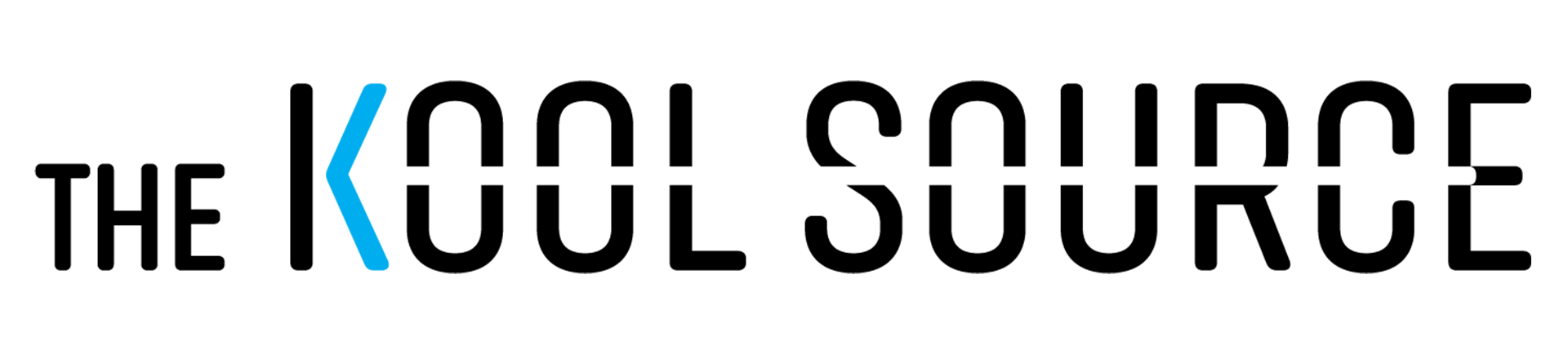

0 Comments