LinkedIn has over 774+ million members and over 30 million companies and they have been labeled the world’s largest professional network, but it’s more than that. Over the years I’ve seen LinkedIn evolve from a tool created almost exclusively for B2B businesses, to a social media networking site for all professionals and companies.
If you aren’t using LinkedIn as an active participant in your content marketing strategy, you need to strongly consider adding it, especially if you have a B2B business.
Different posts have different objectives, but having a good mix of content can keep your audience engaged and on their toes when your posts show up on their feed.
What type of content does your audience want to see? Keep reading for 6 types of content you need to include in your LinkedIn posts for maximum exposure.
1. Blog Posts

Regularly posting blogs on your LinkedIn is one of the best ways to increase your brand awareness and position yourself as a subject matter expert on the platform. All members and administrators of a page have the ability to publish articles on LinkedIn. As a general practice, you can post short updates with tips, trends, or observations about your niche.
When you use LinkedIn to publish your blog post, LinkedIn will share the article for you and they have an easy-to-navigate analytics dashboard that you can use to see how well your posts are performing. If you’re already writing blogs for your website, you don’t have to write new blogs, you can repurpose this content and use it for LinkedIn.
2. Third-Party Content
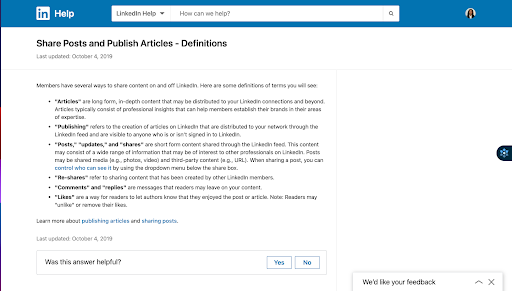
Don’t let the social media coaches fool you, when you’re doing it on your own, content creation is extremely time-consuming. Sourcing content from other creators is a way to continue posting relevant content for your niche and to stay in touch with your audience. Trust me, I know how hard it can be to dedicate time to posting content every week.
When you share someone’s content you open the door up to increasing your reach and making new connections. If the original author of the post sees your repost of the content, they could like, share, and respond opening this discussion up to their LinkedIn network as well.
3. Text-Only Posts
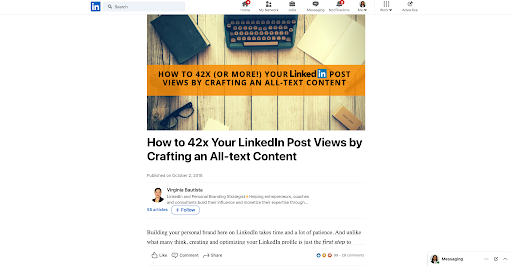
Text-only posts have been labeled the Rolls-Royce of LinkedIn posts. Why? People like to read long-form content on LinkedIn!
Here are 7 tips I saw on a LinkedIn article that you can use to craft compelling text-only posts.
-
Write a relatable story anchored on a LinkedIn-initiated hashtag.
-
Craft an all-text version (quick summary or a snippet) of your article.
-
Share some quick tips targeted at your intended audience.
-
Start a poll. Ask your network to tag other people to the post. (Do this with caution.)
-
Share your opinion on topics that your network cares about.
-
Give something of value for FREE.
-
Share a personal experience and relate it to professional themes.
4. Video Content
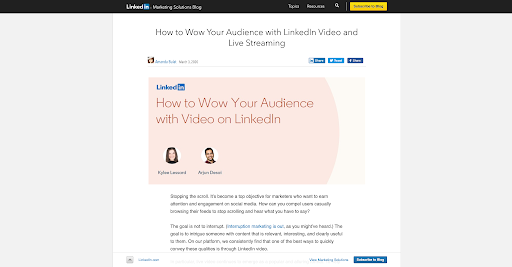
84% of people say that they’ve been convinced to buy a product or service by watching a brand’s video. (Wyzowl, 2020)
Do I even need to say much here? Video is the king of content marketing. If you don’t believe me look at how TikTok blew up and incited the creation of Instagram Reels and YouTube Shorts.
Video content on LinkedIn generates 5x more engagement than an image or a text-based post and 24x more content than live video. So, if text-based posts are the Rolls Royce of LinkedIn posts then video posts are the Bentleys, right?
Your audience wants video content, so give it to them. LinkedIn gives users the option to pre-record a video and post it on their feed, use LinkedIn stories or apply to host LinkedIn Lives. Use one (or all) of these features to boost engagement and reach a larger audience on LinkedIn.
5. Statistics
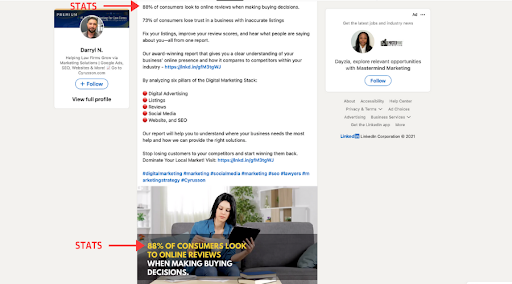
If you’ve been trying to find another way to show you’re an expert in your field, statistics will do the trick. Did you notice how I threw a statistic into my last point?
Statistics are the best way to increase your credibility and support an argument you’re trying to make. If you want to position yourself as a subject matter expert you have to know the facts. If there aren’t any facts to back up your argument I wouldn’t believe it. Unless there is research to back up your points, it’s an opinion and as much as I value the opinion of the next person, I want proof.
Find ways to creatively weave statistics into your LinkedIn posts to provide reassurance to the audience. You can turn your statistics into a branded infographic, use your LinkedIn stories to post mind-blowing stats from experts in your niche, include them into your text-only posts, or start a video-based social media series where you include stats.
6. Engaging Headlines/CTAs
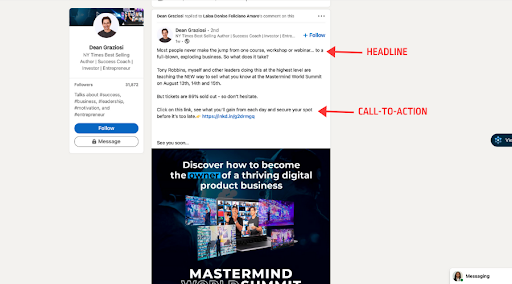
The average consumer attention span is 8 seconds, meaning if you don’t have my attention by the time I finish reading the headline, you’ve lost me.
You’re not reaching your full potential with your audience because you aren’t leading them with your words! Your headline should incite action; it should provide enough value to encourage the reader to continue. By the time the reader reaches the end of your post, they need to perform an action, that’s where your CTA comes in. What are you saying to your readers to encourage them to engage more with your brand?
If you need some guidance, The Daily Egg wrote an article on writing headlines and another one on Call to Actions you can use in your copy. Our team at The Kool Source consists of skilled copywriting experts who can help you create content that converts.
Great content starts with a captivating headline and a compelling call-to-action tells the reader what they should do next. If your readers aren’t turning into leads it could be because of one of these two things.
Let Your LinkedIn Do The Talking
What you post on your LinkedIn should speak for your brand or business. As you work through your content marketing strategy for LinkedIn, think about using the tips above to help you magnify your social media presence.
As general practice:
-
Be authentic, use LinkedIn to tell your story
-
Know your audience and develop a content marketing strategy that speaks to that
-
Respond to all comments
-
Congratulate people in your network
-
Share posts from leaders in your industry
If you need help ramping up your social media presence, contact our team at The Kool Source, we’d be happy to help.
- 5 Marketing Trends to Look Out for in 2022 - December 23, 2021
- A Complete Guide To 2021 Holiday Marketing - November 11, 2021
- 4 Photoshop Fails You Have To See To Believe - September 29, 2021
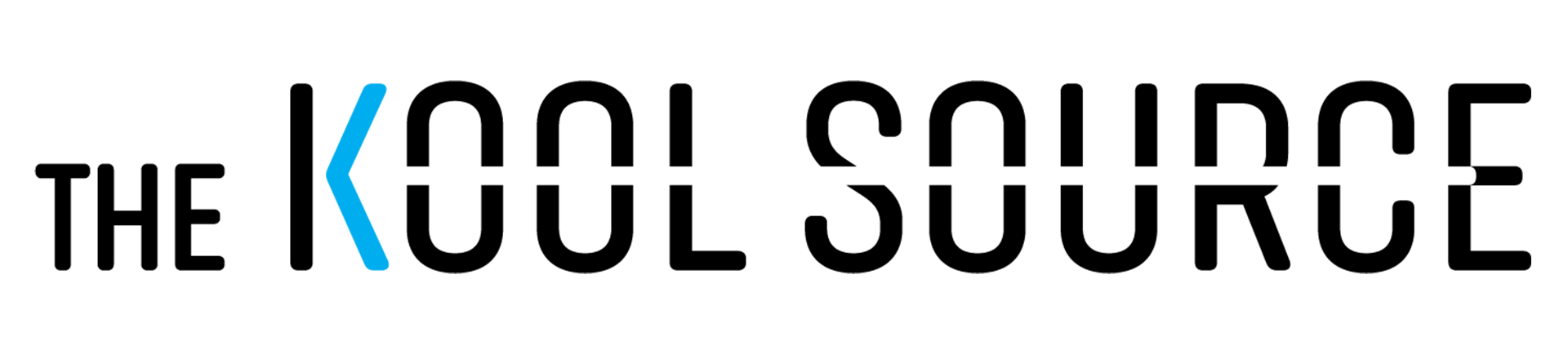

0 Comments